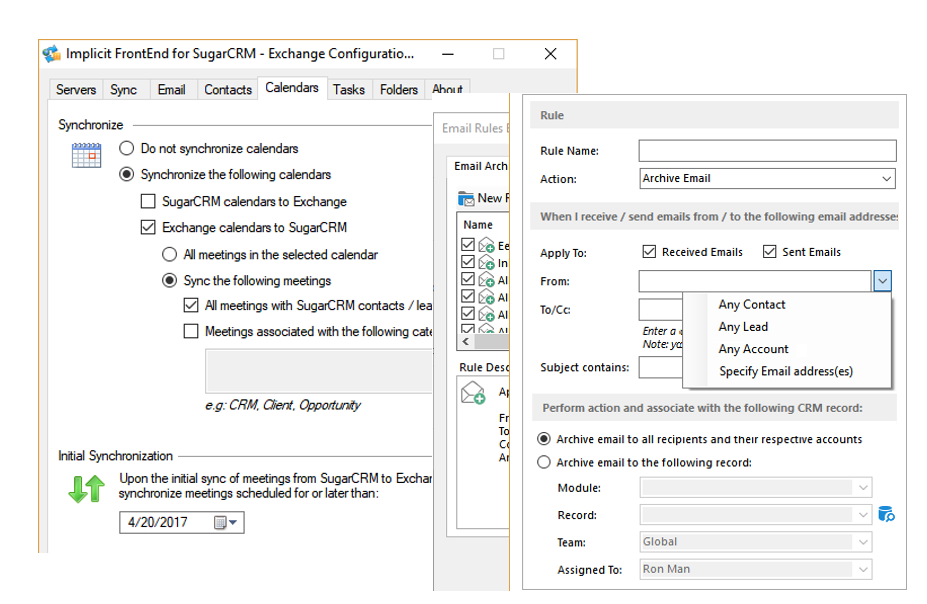Implicit FrontEnd for Outlook
Enterprise-Class Outlook Integration and Productivity Tools for Outlook Supports Microsoft 365 and on-prem Exchange
- Full two-way data synchronization –Sync all CRM data including accounts, opportunities, contacts, calendars etc. as well as your custom modules and fields.
- Email Integration & Automation – Multitude of tools to archive emails in the CRM including manual archiving, rule-based auto archiving engine and conversation-based archiving. Email automations include tools to perform mail merge of CRM records with CRM templates, triggered directly from within Outlook emails.
- Email-Based Collaboration and Approval – Collaborate with your team via outlook on CRM topics and capture important internal email discussions. Request approval via email and generate collaboration / approval logs in CRM for future reference and audit trail purposes.
- Opportunity Tracking – Track and archive email correspondence related to selected opportunities.
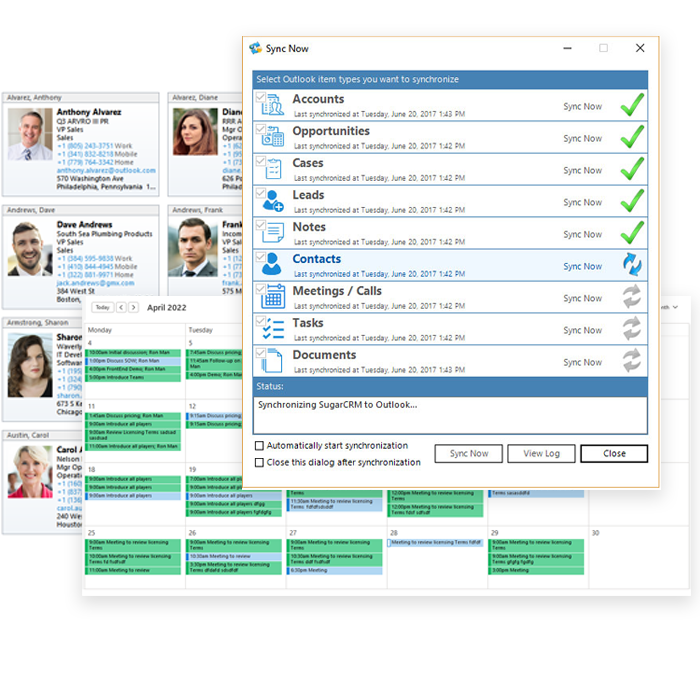
Microsoft 365 Server-Side Add-In
Microsoft 365 Server-Side Add-in for Windows, Mac, iOS, Android and web-based Outlook
A side-panel to display CRM information related to an Email. It gets installed on your corporate 365 account and becomes available on all devices. It offers the following functionality:
- Customizable side-panel – Instantly view CRM data upon receiving or sending emails. Customize the side-panel to display the information relevant to you.
- View and Update CRM Records – View, create and inline edit CRM records directly from your Inbox.
- Email archive – Use one-click email archive or more advanced tool to archive emails to multiple CRM records.
- Ease of Installation and Use – Centralized installation and management via Microsoft 365. No installation is required for each user/device.
Note: This add-in can be combined with Microsoft 365 / Exchange server-side connector to add calendar/contacts synchronization and auto-email archiving.
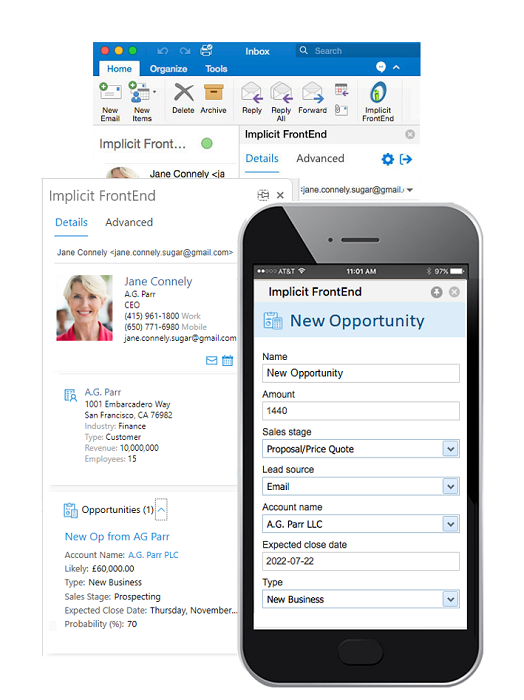
Implicit FrontEnd Server-Side Connector
Microsoft 365 and on-prem Exchange
The connector syncs data between Microsoft 365 or on-prem Exchange and your CRM. It is installed and managed by the CRM administrator and offers the following functionality:
- Automatic / Background Sync – Full two-way data sync of calendars, contacts and tasks.
- Rule-based Email Engine – Create rules to automatically archive inbound and outbound emails in CRM.
Server-side installation only; No software is installed on users’ desktops.